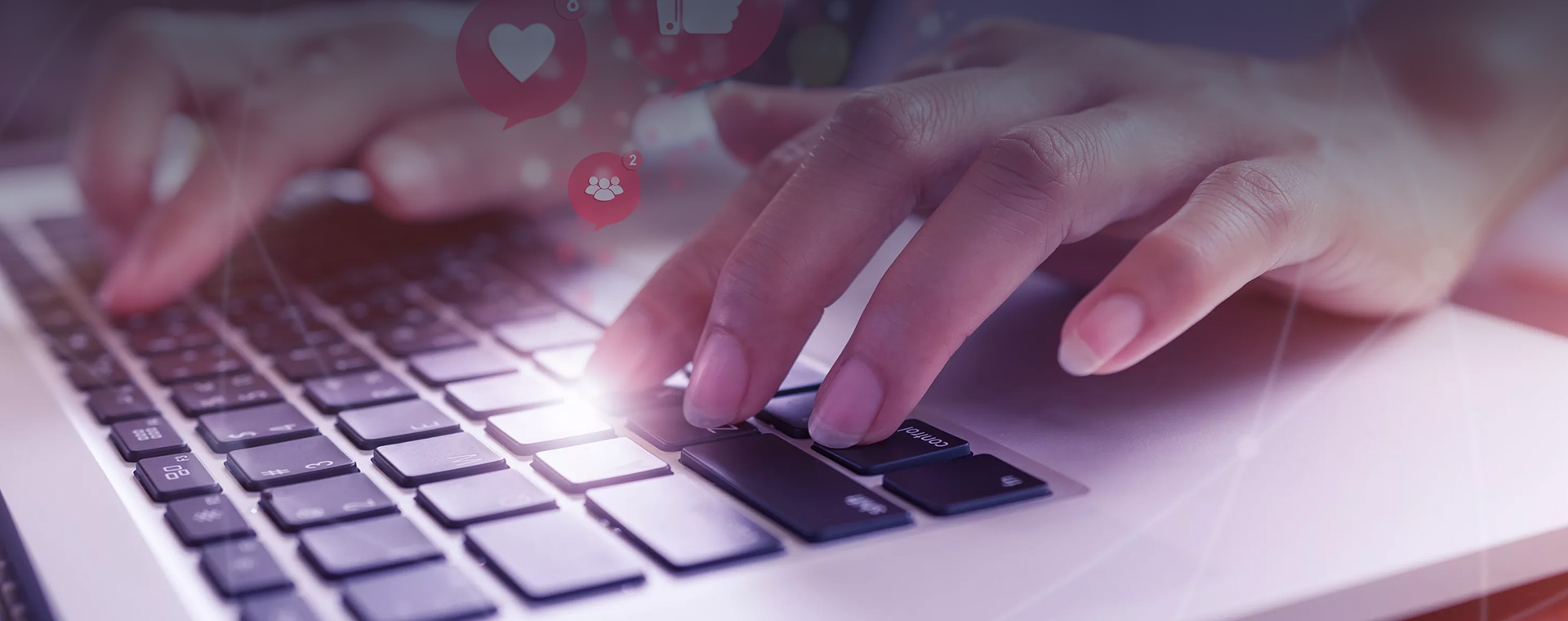Solutions to sudden shutdown during printing
Jun 21, 2021
In the process of large-format and high-precision printing, the printer suddenly stops, but RIP software such as Photoprint, Montai and other software still show that it is outputting information. The solution to this phenomenon is as follows:
1. First, check whether the connectors at both ends of the printing cable are loose. Then change the power and data cables to check if the problem is on the cable;
In addition, too long or poor quality of the printing cable will affect the accuracy of data transmission. Therefore, we recommend using IEEE 1284 double-shielded ECP cables with a length of less than 3 meters.
2. Reasonably set the computer's print port
If there is a network port, it is best to set it to network printing, which will greatly reduce data transmission errors.
If there is no network port, please check whether the computer has been set to use the ECP printer port. If it is not set, please use the following method to set it up; now take AWARD BIOS as an example to introduce the setting method; press when the computer performs hardware self-check DEL key to enter the CMOS setting, enter the INTEGRATED ERIPHERALS function option, set the Parallel ort Mode to ECP (note; it must be standard ECP, not EPP, SPP or ECP/EPP), finally save and build the BIOS settings, and then , The computer will restart, and the WINDOWS system will automatically detect the ECP printer port and install the driver for it. At this time, you can use the high-speed transmission performance provided by the ECP printer port.
3. Turn off the computer's automatic power management function
Since the printing work takes a long time, most customers often let the computer automatically perform calculations and output without performing other operations during the printing process. If the power management function is turned on, the hard disk or CPU will automatically stop moving after a certain period of time. It will form the illusion that the information transmission has actually been terminated, but the software shows that it is still transmitting. The method to turn off automatic power management is as follows:
◆Take AWARD BIOS as an example to introduce the setting method in CMOS
When the computer is performing hardware self-check, press the DEL key to enter the CMOS setting, enter the POWER MANAGEMENT SETUP function option, set the POWER MANAGEMENT to DISABLE, and then save and exit the BIOS setting.
◆Turn off the automatic power management function in the WINDOW98 system
Please do the following: "Start"> "Settings"> "Control Panel"> "Power Management", and set "Turn off the hard disk" and "Turn off the monitor" to "Never".
4. Use genuine anti-virus software to detect whether there is a computer virus.
5. Reasonably configure the computer's hardware settings
Since raster image processing takes up a lot of hard disk space for temporary files, if the available space on the hard disk is exhausted and RIP can no longer be done, it will also cause printing interruption. Generally speaking, each The size of the temporary file required by the graphics file is usually 3-5 times the size of the source file. Therefore, it is necessary to check whether the hard disk space is sufficient before doing large-format inkjet printing. The C drive has at least 4G or more of space. It is recommended to use high-quality memory of the same brand with a capacity of 256M or more.
6. Regularly arrange hard disk files to eliminate disk fragmentation.
Temporary files must be stored in the continuous space of the hard disk. If the files on the hard disk are too scattered or the disk is fragmented, the maximum continuous free space will not be enough. Therefore, it is recommended to frequently delete or transfer some useless or infrequently used temporary files to release more Large hard disk space, in addition, do the following operations to defragment the disk: "Start">"Programs">"Accessories">"System Tools">"Disk Defragmenter", generally just defragment C drive.
7. Close unnecessary applications
Free up system resources as much as possible. Such as screen saver, background, anti-virus software such as KV300 (3000), too many applications are opened, system resources are exhausted, or conflicts. Before doing large-format inkjet work, it is recommended to restart the WINDOWS system.
8. Pay attention to the use of RIP software
A. If you use the Photoprint software during the printing process, you should place the Production Manager at the forefront of all running windows to ensure that the program can obtain as much system resources and CPU processing time as possible.
B. If you use Montai software during the printing process, if you want to keep the data transmission stable during the printing process, it is best to avoid restarting the Montai software. Due to the need for data transmission, a dongle is needed to read the data, and the restart of Montenegro will also send data to the dongle. At this time, it is easy to interfere with the data being transmitted and cause data confusion.
C. Adjust the communication settings in the RIP software: adjust some settings in the PHOTOPRINT software, please do the following: "Edit" >"Settings">"Output Device">"Settings">"Communications", and then set the "Not selected" The value is adjusted to "120".
D. If you can’t wait, choose "Send Now", it is best to generate the job file first and then print it. Or select "Waiting" in the dot-matrix image processing, and then send it after the computer has finished RIP processing.
9. Check the working environment
A. Check power consumption:
Please check whether the surrounding high-power electrical equipment such as air conditioners, refrigerators, especially scanners are turned off during the printing process; strong electromagnetic fields will interfere with the output of the inkjet printer; at the same time, do not place the inkjet printer and high-power electrical equipment On the same power supply line; moreover, in areas with unstable power supply, it is best to equip the printer and computer with an online uninterruptible power supply (UPS).
B. Check the grounding of the inkjet printer:
Static electricity will have a bad effect on signal transmission, so please use high-quality three-phase power sockets and plugs, and connect to a standard ground wire to ensure that the equipment has a good grounding.
related news
-

What is the difference between UV inkjet printer and ordinary inkjet printer
Ordinary inkjet printers mainly inkjet cloth, single-hole through this kind of roll material, can inkjet acrylic, glass and other plates. Ordinary inkjet printers are also traditional photo printers.Jun 21, 2021
-

Independent research and development of UV balancing rubber roller machine-patented technology counterfeiting must be investigated
Compatible with various materials for printing, especially suitable for soft film and 3P clothJun 21, 2021
-

What products and services can better support your career growth
The increase in national environmental protection and taxation requirements, rent costs, and labor costs have all been added to the enterprise mercilessly, but any difficulties or crises are a processJun 21, 2021